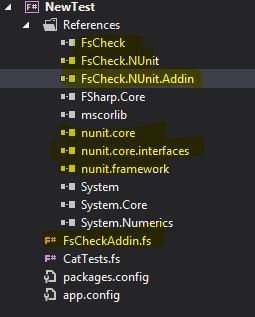NuGet install tricks
Recently I was finishing off the great work Carsten started (well pretty much completed, I was just adding the nuget package and change the build so it would build the aforementioned package ) on the Nunit add-in for FsCheck and I had to use a not very common feature of Nuget, running powershell scripts automatically on install.
Disclaimer: I don’t like powershell, it is better than nothing, but every time I use is harder that it needs to be.
Running powershell scripts automatically when installing and removing packages
There are a few powershell files that run (if they exists on /tools in your package definition): Init.ps1 , install.ps1 and uninstall.ps1 Init.ps1 runs the first time a package is installed in a solution, install.ps1 runs when a package is installed in a project, uninstall.ps1 runs when removing the package. There more information about these files here in the section called “Automatically Running PowerShell Scripts During Package Installation and Removal”
The script
In the docs above, when you are looking at what you can do regarding project, it refers you to this page hint there is no info about Object :/. Thankfully I was pointed towards SpecFlow’s install.ps1 file.
I ran into a little problem when building this, I had specified a path wrong on my script and this is the error I got:
Exception calling "Add" with "1" argument(s): "Unspecified error
(Exception from HRESULT: 0x80004005 (E_FAIL))" At
+ $project.Object.References.Add <<<< ($NunitRunners+"nunit.core.dll")
+ CategoryInfo : NotSpecified: (:) [], MethodInvocationException
+ FullyQualifiedErrorId : ComMethodTargetInvocation
Just for completeness this is the final install.ps1
param($installPath, $toolsPath, $package, $project)
write-host "Adding a reference to nunit.core and nunit.core.interfaces to the project"
$packagesFolder = Split-Path -Path $installPath -Parent
$version = ""
# Get-Package -Filter NUnit.Runners also returns packages with NUnit.Runners in the description (e.g. NUnit or SpecFlow.NUnit.Runners)
# we need to find the one, that we are looking for
$nunitPackages = Get-Package -Filter NUnit.Runners
foreach ($nunitPackage in $nunitPackages)
{
# there is a bug in NuGet: the package id for all returned packages is "NUnit.Runners", so filtering that is not enough
if ($nunitPackage.Id = "NUnit.Runners" -and $nunitPackage.ProjectUrl.ToString().Contains("nunit"))
{
$version = $nunitPackage.Version.ToString()
}
}
if ($version -ne "")
{
$nunitPackageToolsLibFolder = $packagesFolder + "\NUnit.Runners." + $version + "\tools\lib\"
write-host "The nunit location is: " + $nunitPackageToolsLibFolder
$nunitCoreInterfacesRef = $project.Object.References.Item("nunit.core.interfaces")
if ($nunitCoreInterfacesRef) { $nunitCoreInterfacesRef.Remove() }
$project.Object.References.Add($nunitPackageToolsLibFolder + "nunit.core.interfaces.dll")
$nunitCoreRef = $project.Object.References.Item("nunit.core")
if ($nunitCoreRef) { $nunitCoreRef.Remove() }
$project.Object.References.Add($nunitPackageToolsLibFolder + "nunit.core.dll")
}I am writing this mostly because I didn’t find many blog posts about this.
Some other random NuGet features
I don’t do a lot of nugeting(?) but there are a few features I think can be very useful:
- You can specify assemblies that will be referenced (and have more assemblies available on the files tag )
- You can use the content folder in the manifest and add files to the project you are installing the package. More info here search for the Content Files section
- You can target different frameworks
I like adding pictures to posts, in this case the most representative one might be this one, the view of the project with just installed package with the added FsCheckAddin.fs , and references to nunit.core and nunit.core.interfaces.
Till the next time.